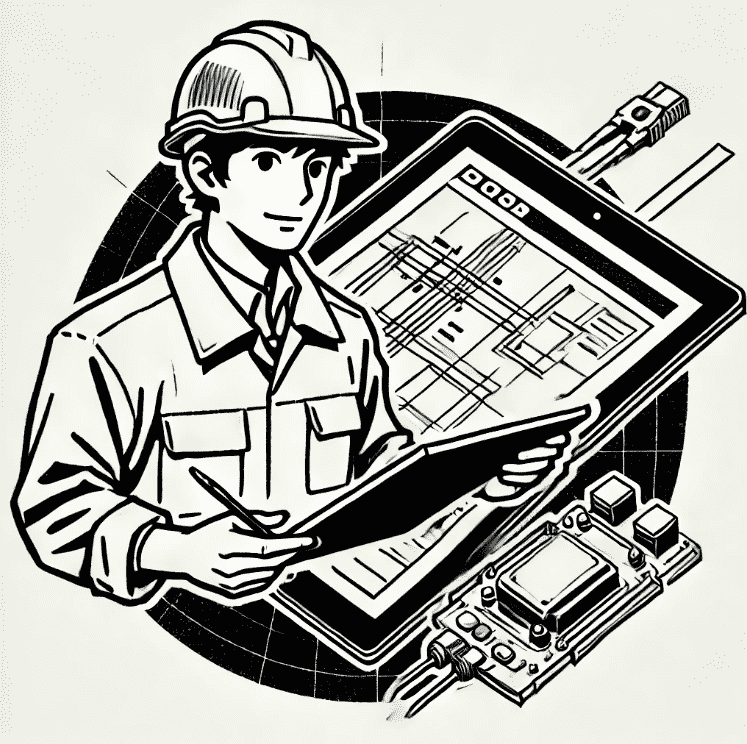What is General Contractor Software?
General contractor software is a vital tool for construction businesses, designed to streamline operations, manage projects efficiently, and enhance communication across all levels of a project. These platforms often include features such as project management, cost estimation, scheduling, document management, and compliance tracking. By integrating these tools into their workflows, contractors can ensure better project outcomes, reduce costs, and meet deadlines more effectively.
Importance of Choosing the Right Software
Choosing the right software can significantly impact a construction business’s efficiency and success. The right tool can help in managing multiple projects simultaneously, tracking costs and resources, and ensuring compliance with industry regulations. With the construction industry becoming increasingly complex, leveraging the right software can provide a competitive edge, improve client satisfaction, and ultimately drive profitability.
Criteria for Selection
In selecting the top 18 general contractor software for 2024, several key factors were considered:
- Ease of Use: How intuitive and user-friendly the software is, including the onboarding process and learning curve.
- Features: The range and usefulness of features such as project management, scheduling, budgeting, document management, and collaboration tools.
- Pricing: Cost-effectiveness, including subscription models, and the availability of free trials.
- Scalability: The software’s ability to support businesses of different sizes, from small contractors to large construction firms.
- Integrations: Compatibility with other tools, such as accounting software, CRMs, and industry-specific applications.
- Customer Support: The availability, responsiveness, and quality of customer support services.
Presite
Overview
Presite is a highly specialized site planning software designed for home builders, general contractors, adu and shed builders. It simplifies the process of creating detailed site plans, offering tools for everything from initial layout design to final cost analysis. The software excels in integrating engineering overlays, automating site calculations, and providing accurate cost estimates. This makes it an indispensable tool for contractors who need to ensure precision and efficiency in site planning, whether for small residential projects or large commercial developments.
-
Key Features
- Advanced Site Plan Creation: Enables the creation of precise and detailed site plans with an intuitive user interface.
- Automated Site Calculations: Automatically calculates critical site data such as cut and fill, and retaining wall requirements.
- Cost Analysis Reports: Generates detailed cost reports that can be shared with clients to improve transparency.
- Engineering Overlays: Integrates engineering plans with site layouts to ensure all aspects of the project are aligned.
- Data Integration: Incorporates mapping data and local council information to ensure compliance and accuracy.
-
Pros
- User-friendly and efficient.
- Comprehensive tools for site planning and cost analysis.
- Customizable to meet specific project requirements.
-
Cons
- Primarily focused on residential and small-scale projects.
-
Pricing
- Pricing available upon request. Learn More
-
Best For
- Home builders, general contractors, adu builders and developers looking for an intuitive and comprehensive site planning tool.
Breadcrumb
Overview
1Breadcrumb is a cutting-edge safety and compliance management platform tailored for the construction industry. It is designed to automate the complex and often cumbersome process of managing safety documentation and ensuring compliance on construction sites. The software allows for seamless integration with Procore, making it easier for project managers to track compliance in real-time. Its capabilities include digital inductions, attendance tracking, and management of Safe Work Method Statements (SWMS), making it an essential tool for contractors who prioritize safety and regulatory compliance.
-
Key Features
- Digital Inductions: Automates the worker onboarding process with customizable, digital safety inductions.
- SWMS Management: Manages Safe Work Method Statements digitally, ensuring compliance and safety standards are met.
- Real-Time Attendance Tracking: Logs man-hours and site attendance, with seamless integration across multiple platforms.
- Procore Integration: Offers deep integration with Procore, enhancing project management by centralizing safety and compliance data.
- Instant Alerts: Sends real-time notifications and updates directly to workers’ mobile devices.
-
Pros
- Comprehensive safety and compliance tools.
- Strong integration with Procore.
- Customizable workflows.
-
Cons
- High starting cost may be prohibitive for smaller firms.
- No free trial available.
-
Pricing
- Starts at $5,000/year. Learn More
-
Best For
- Medium to large-sized construction firms with a strong emphasis on safety and compliance.
Pipedrive
Overview
While Pipedrive is primarily a CRM tool, it has found a niche among contractors who need to streamline their sales and client relationship processes. Pipedrive’s intuitive interface and customizable pipeline management make it a powerful tool for managing client interactions, tracking leads, and automating follow-ups. Its adaptability across various industries, including construction, allows contractors to keep their sales processes as organized and efficient as their project management.
-
Key Features
- Sales Pipeline Management: Provides a visual and intuitive representation of your sales process, helping you track progress and identify bottlenecks.
- Customizable Dashboards: Tailor the software to focus on the metrics most important to your business.
- Email and Calendar Integration: Syncs communications and schedules, ensuring all client interactions are tracked and accessible.
- Automation Tools: Automates repetitive tasks such as follow-ups and reminders, allowing contractors to focus on closing deals.
-
Pros
- Highly customizable and easy to use.
- Streamlines client management and sales processes.
- Integrates with a wide range of other tools.
-
Cons:
- Not specifically designed for construction, which may require additional customization.
-
Pricing
- Starts at $14/user/month. Source
-
Best For
- Small to medium-sized contractors looking to streamline their sales and client management processes.
Procore
Overview
Procore is widely regarded as one of the most comprehensive construction management platforms available. It covers every aspect of a construction project, from pre-construction planning to post-construction documentation. Procore’s strengths lie in its ability to centralize all project-related data, making it accessible to everyone involved in the project—from contractors to clients. With tools for managing project schedules, financials, quality, and safety, Procore is designed to handle the complexities of large-scale construction projects with ease.
-
Key Features
- Project Management: Offers advanced tools for scheduling, task management, and collaboration, ensuring that all team members are on the same page.
- Financial Management: Allows you to track costs, manage budgets, and handle invoicing, reducing the risk of financial discrepancies.
- Quality and Safety: Provides tools for managing inspections, compliance, and safety documentation, helping to maintain high standards across all projects.
- Field Productivity: Real-time tracking of work progress, helping you manage labor and materials more effectively.
- Document Management: Centralizes all project documents, making them easily accessible to all stakeholders.
-
Pros
- Comprehensive suite of tools for managing large-scale projects.
- Strong integration capabilities with other industry-leading software.
- Scalable to handle projects of any size.
-
Cons
- The extensive feature set can result in a steep learning curve.
- Pricing can be high, especially for smaller firms.
-
Pricing
- $4,500 to $6,588 (Pricing shown is for organizations running $3M or less in construction volume each year.) Source
-
Best For
- Large construction firms managing multiple, complex projects.
Buildr
Overview
Buildr specializes in the often-overlooked yet critical phase of project closeout. This software is designed to streamline the process by ensuring that all project documentation is organized, accessible, and ready for handover. Buildr integrates seamlessly with Procore, allowing for efficient data transfer and making it easier to manage the completion of construction projects. This software is particularly valuable for contractors looking to reduce the chaos and disorganization that can accompany the final stages of a project.
-
Key Features
- Closeout Documentation Management: Automatically organizes and prepares all necessary documentation, including warranties, manuals, and as-built drawings, ensuring nothing is missed during handover.
- Procore Integration: Facilitates seamless data transfer from Procore, simplifying the closeout process.
- Punch List Management: Provides tools for managing and tracking the completion of punch list items, ensuring that all tasks are addressed before project closeout.
- Client Handover: Generates professional handover packages that are easy for clients to navigate, enhancing client satisfaction and ensuring a smooth project completion.
-
Pros
- Significantly reduces the time and effort required for project closeout.
- Integrates well with Procore, enhancing its utility within existing workflows.
- Improves client satisfaction with organized and professional documentation.
-
Cons
- Primarily focused on closeout, which may limit its utility during earlier project phases.
-
Pricing
- Pricing available upon request. Learn More
-
Best For
- Contractors and construction firms looking to streamline their project closeout processes and improve client handovers.
Monday.com
Overview
Monday.com is a versatile work operating system that can be customized to fit the needs of general contractors. While not specifically designed for the construction industry, its flexibility allows contractors to create tailored workflows for project management, resource allocation, and team collaboration. Monday.com’s intuitive interface and robust automation capabilities make it a valuable tool for contractors who need to manage multiple projects and teams efficiently.
-
Key Features:
- Customizable Workflows: Create and manage workflows that fit your specific project management needs, from task assignments to project timelines.
- Collaboration Tools: Facilitate communication and collaboration across teams with integrated messaging and file-sharing features.
- Automation: Automate routine tasks such as status updates and deadline reminders, freeing up time for more critical activities.
- Resource Management: Track resource allocation and availability to ensure that projects are adequately staffed and equipped.
-
Pros
- Highly customizable to suit various business needs.
- User-friendly interface with a minimal learning curve.
- Strong automation capabilities to enhance efficiency.
-
Cons
- Not specifically designed for construction, requiring some customization for industry-specific needs.
-
Pricing
- Starts at $9/seat/month. Source
-
Best For
- Small to medium-sized contractors who need a flexible and customizable project management tool.
Stack
Overview
Stack is a cloud-based construction takeoff and estimating software that helps contractors quickly generate accurate estimates and bids. Designed for both general and specialty contractors, Stack streamlines the pre-construction process by providing tools for digital plan management, quantity takeoffs, and estimating. Its cloud-based nature allows teams to collaborate in real-time, ensuring that everyone is working from the most up-to-date project information.
-
Key Features
- Digital Plan Management: Upload, organize, and manage project plans in a centralized, cloud-based location.
- Quantity Takeoff Tools: Perform accurate digital takeoffs with intuitive measuring and markup tools.
- Estimating: Generate detailed cost estimates based on your takeoffs, helping you create accurate bids quickly.
- Bid Management: Manage and track bids from start to finish, ensuring that you never miss an opportunity.
-
Pros
- Streamlines the pre-construction process with powerful takeoff and estimating tools.
- Cloud-based platform facilitates real-time collaboration.
- Suitable for both general and specialty contractors.
-
Cons
- Primarily focused on the pre-construction phase, which may limit its utility during project execution.
-
Pricing
- Starts at $1,999/per user/per year. Learn More
-
Best For
Contractors who need efficient takeoff and estimating tools to streamline the bidding process.
Sage Construction Suite
Overview:
Sage Construction Suite offers a comprehensive set of tools designed to manage the entire lifecycle of a construction project, from estimating and project management to financials and reporting. This suite of software solutions is particularly strong in its accounting and financial management capabilities, making it ideal for contractors who need to keep a close eye on project costs and profitability. Sage Construction Suite is scalable, making it suitable for businesses of all sizes.
-
Key Features
- Estimating: Create accurate cost estimates with integrated takeoff tools and customizable templates.
- Project Management: Manage schedules, resources, and project documentation in a centralized platform.
- Financial Management: Track project costs, manage budgets, and ensure profitability with robust accounting features.
- Reporting and Analytics: Generate detailed reports and gain insights into project performance with customizable dashboards.
-
Pros
- Comprehensive financial management tools that are well-suited for construction businesses.
- Scalable solutions that can grow with your business.
- Strong integration with other Sage products and third-party applications.
-
Cons
- Can be complex to set up and may require training to use effectively.
-
Pricing
- Pricing available upon request. Learn More
-
Best For
- Medium to large-sized construction firms looking for a comprehensive solution that includes robust financial management tools.
Leap
Overview
Leap is a digital sales platform designed specifically for contractors. It aims to streamline the sales process by providing tools for digital estimation, contract management, and customer relationship management. Leap integrates with various CRM and project management tools, offering a seamless sales workflow from lead generation to contract signing. By digitizing the sales process, Leap helps contractors reduce paperwork, improve accuracy, and close deals faster.
-
Key Features
- Digital Estimations: Create and manage estimates digitally, ensuring accuracy and professionalism.
- Contract Management: Digitally generate, sign, and manage contracts, reducing the need for physical paperwork.
- Mobile App: Access and manage your sales process on the go with Leap’s mobile application.
- CRM Integration: Seamlessly integrates with popular CRM systems to streamline lead management and customer follow-up.
-
Pros
- Streamlines the sales process from start to finish.
- Reduces errors and improves efficiency through digitization.
- Mobile-friendly, allowing for sales management on the go.
-
Cons
- Primarily focused on the sales aspect, with less emphasis on project management.
-
Pricing
- $79 per month. Learn More
-
Best For
- Contractors looking to digitize and streamline their sales processes for better efficiency and accuracy.
Raken
Overview
Raken is a field management tool designed to simplify the process of daily reporting, time tracking, and project management for contractors. It provides an easy-to-use mobile platform that allows construction teams to record and share progress in real-time. Raken’s digital tools help eliminate the inefficiencies of paper-based reporting, ensuring that project managers and stakeholders have access to up-to-date information at all times. This software is particularly valuable for contractors who want to improve communication between the field and the office.
-
Key Features
- Daily Reporting: Streamline daily reports with customizable templates and real-time photo and video documentation.
- Time Tracking: Track employee hours and productivity directly from the field, reducing payroll errors and improving accuracy.
- Project Management: Manage tasks, deadlines, and resources with a centralized platform that keeps all team members informed.
- Compliance Documentation: Automatically generate and store compliance documents, ensuring that all regulatory requirements are met.
-
Pros
- Easy-to-use mobile platform that improves field-to-office communication.
- Reduces paperwork and administrative overhead.
- Real-time reporting and documentation improve project transparency.
-
Cons
- Primarily focused on field management, with less emphasis on broader project management features.
-
Pricing
- Pricing available upon request. Learn More
-
Best For
- Contractors looking to streamline field management and improve communication between the field and office.
Tradify
Overview
Tradify is a comprehensive job management software tailored specifically for trade businesses, including general contractors. It provides a robust all-in-one solution that streamlines various aspects of running a trade business, such as managing quotes, jobs, invoices, and customer relationships. Tradify’s intuitive interface, combined with its mobile app, makes it easy for contractors to manage their operations while on the move. It integrates seamlessly with popular accounting platforms like Xero and QuickBooks, ensuring that financial management is as smooth as possible. Tradify is ideal for small to medium-sized contractors who need a straightforward yet powerful tool to handle their day-to-day business needs.
-
Key Features
- Job Management: Allows users to track and manage jobs from initial quote to completion using a streamlined dashboard.
- Invoicing: Simplifies invoicing by enabling contractors to generate and send invoices directly from the job site, thereby improving cash flow.
- Scheduling: Facilitates job scheduling and task assignment, ensuring that team members are always on the same page.
- Customer Management: Keeps track of client information and interactions, helping to maintain strong customer relationships.
- Accounting Integration: Syncs with popular accounting software like Xero and QuickBooks to manage finances effortlessly.
-
Pros
- User-friendly interface that is easy to learn and use.
- Mobile app enables job management on the go.
- Integrates with accounting software, simplifying financial management.
-
Cons
- Primarily geared towards smaller businesses, which might limit its scalability for larger operations.
-
Pricing
- Starts at $45/user/month. Learn More
-
Best For
- Small to medium-sized contractors looking for a simple yet comprehensive tool to manage job workflows and client interactions.
Salesforce
Overview
Salesforce is a leading cloud-based CRM platform that offers a wide range of tools designed to help businesses manage customer relationships, sales processes, and marketing efforts. For general contractors, Salesforce can be customized to handle project management, client communication, and sales pipeline management. Its scalability and extensive customization options make it a valuable tool for contractors looking to streamline operations and improve client relationships.
-
Key Features
- Customizable CRM: Salesforce’s highly customizable CRM allows contractors to manage client relationships, track leads, and automate communication. It can be tailored to meet the specific needs of construction businesses, from tracking project timelines to managing client interactions.
- Project Management Integration: Salesforce integrates seamlessly with project management tools, allowing contractors to manage all aspects of their projects from a single platform.
- Sales and Marketing Automation: Automate sales processes, manage marketing campaigns, and gain insights into customer behavior with Salesforce’s advanced analytics and automation tools.
- AppExchange Marketplace: Access thousands of apps and integrations that extend the functionality of Salesforce, including tools specifically designed for the construction industry.
-
Pros
- Highly customizable and scalable to fit businesses of all sizes.
-
- Robust reporting and analytics capabilities.
-
- Cloud-based with mobile access for managing operations from anywhere.
-
Cons
-
- Can be complex to set up and may require significant customization for construction-specific needs.
-
- Higher pricing, especially for small businesses.
- Pricing:
- Starts at $165/user/month. Learn More
- Best For: Medium to large-sized construction firms looking for a powerful CRM to manage client relationships, sales, and project management.
Touchplan
Overview
Touchplan is a collaborative construction planning software designed to enhance project management and team collaboration. It focuses on lean construction principles, helping teams reduce waste, improve efficiency, and increase project predictability. Touchplan is particularly useful for general contractors who prioritize transparency and communication in their project planning processes.
-
Key Features
-
- Real-Time Collaboration: Touchplan enables real-time collaboration among all project stakeholders, allowing teams to work together on planning and scheduling tasks in a single platform.
- Lean Construction Tools: The software supports lean construction practices, helping teams identify and eliminate inefficiencies in their workflows.
- Visual Planning Interface: Touchplan’s visual interface makes it easy to plan, track, and adjust project schedules, ensuring that everyone is aligned with the project goals.
- Integration Capabilities: Touchplan integrates with other construction management tools, providing a seamless planning experience across platforms.
-
Pros
-
- Enhances collaboration and communication among project teams.
-
- Supports lean construction practices, reducing waste and improving efficiency.
-
- Easy-to-use visual planning tools.
-
Cons
-
- Primarily focused on planning and may require integration with other tools for complete project management.
-
Pricing
- Pricing available upon request.Learn More
-
Best For
- Contractors focused on improving project planning and coordination through lean construction practices.
FieldPulse
Overview
FieldPulse is an all-in-one business management software designed for small to medium-sized contractors and service businesses. It offers a range of tools that simplify job scheduling, dispatching, invoicing, and customer management. FieldPulse’s mobile app enables contractors to manage their operations from anywhere, making it a great option for those who need flexibility and mobility in managing their business.
-
Key Features
-
- Job Scheduling and Dispatching: Easily schedule jobs, dispatch teams, and track progress, ensuring efficient management of tasks and resources.
-
- Invoicing and Payments: Generate invoices and accept payments directly through the platform, streamlining financial operations.
-
- Customer Management: Keep track of customer information, history, and interactions to build stronger client relationships.
-
- Mobile App: Manage your business on the go with FieldPulse’s mobile app, designed for easy access to job information and client data.
-
Pros
-
- Comprehensive features for managing small to medium-sized contracting businesses.
-
- User-friendly mobile app enhances on-the-go management.
-
- Integrates with accounting software like QuickBooks for seamless financial management.
-
Cons
- May lack advanced features required by larger construction firms.
-
Pricing
- Request Pricing.Learn More
-
Best For
- Small to medium-sized contractors who need an all-in-one business management solution that works both in the office and in the field.
Joist
Overview
Joist is a mobile-friendly invoicing and estimating software designed specifically for contractors and tradespeople. It provides tools that help contractors create professional estimates, send invoices, and collect payments directly from their mobile devices. Joist is particularly popular among small contractors and solo tradespeople who need a simple yet effective tool to manage their business finances.
-
Key Features
-
- Estimating and Invoicing: Create detailed estimates and invoices on the go, directly from your mobile device, improving efficiency and professionalism.
-
- Payment Collection: Accept payments directly through the app, making it easier to get paid quickly and keep cash flow healthy.
-
- Customer Management: Store customer information and track interactions, helping to build strong client relationships.
-
- QuickBooks Integration: Sync financial data with QuickBooks for seamless accounting and financial management.
-
Pros
-
- Simple and easy to use, ideal for small contractors and tradespeople.
-
- Mobile-friendly, allowing for business management on the go.
-
- Integrates with QuickBooks for streamlined financial management.
-
Cons
-
- Limited to invoicing and estimating, lacking broader project management features.
-
Pricing
- Starting from $8 per month/per user. Learn More
-
Best For
- Small contractors and solo tradespeople who need a mobile-friendly solution for invoicing and estimating.
Builder Prime
Overview
Builder Prime is a comprehensive CRM and project management software designed specifically for home improvement contractors. It offers tools for managing leads, tracking jobs, and automating customer communications. Builder Prime is particularly well-suited for contractors who focus on home improvements, as it provides features tailored to the unique needs of this industry. The software helps contractors improve efficiency, close more deals, and deliver better customer service.
-
Key Features
-
- Lead Management: Capture and organize leads efficiently, with tools to nurture prospects and convert them into clients.
-
- Job Tracking: Monitor job progress in real-time, ensuring that projects stay on track and within budget.
-
- Automated Customer Communication: Automate follow-ups, reminders, and updates to keep clients informed throughout the project lifecycle.
-
- Estimating and Proposals: Create detailed estimates and proposals quickly, helping to close deals faster.
-
- Integration with Other Tools: Seamlessly integrates with other business tools, including accounting software, to provide a unified view of your operations.
-
Pros
-
- Tailored specifically for home improvement contractors, with industry-specific features.
-
- Strong focus on improving customer relations and streamlining sales processes.
-
- User-friendly interface that’s easy to navigate.
-
Cons
-
- May not have all the features needed for large-scale construction firms.
-
Pricing
- Starting from $297 per user/per month Learn More
-
Best For
- Home improvement contractors looking for a CRM and project management tool that simplifies lead management and enhances customer communication.
JobNimbus
Overview:
JobNimbus is a highly versatile and user-friendly CRM and project management software designed specifically for contractors. It serves various industries, including roofing, remodeling, and restoration. JobNimbus offers a range of features that simplify job tracking, customer relationship management, and team collaboration. What sets JobNimbus apart is its flexibility, allowing contractors to customize the platform to suit their unique business needs. The software is designed to help contractors manage every aspect of their business more efficiently, from initial client contact to project completion.
-
Key Features
-
- Job Tracking: JobNimbus provides robust job tracking features that allow contractors to monitor the progress of each project in real-time, ensuring that deadlines are met and resources are used efficiently.
-
- CRM Capabilities: Manage customer interactions, track leads, and automate follow-ups with JobNimbus’s comprehensive CRM tools. This helps contractors maintain strong client relationships and improve customer satisfaction.
-
- Document Management: Store and manage all project-related documents in one secure location, making it easy to access critical information when needed.
-
- Team Collaboration: Enhance communication and collaboration among team members, subcontractors, and clients with tools designed to keep everyone on the same page.
-
- Customization: JobNimbus can be tailored to fit the specific needs of different contractor types, making it a highly adaptable solution.
-
- Integration: The software integrates seamlessly with various other tools, including QuickBooks, Google Workspace, and more, helping contractors streamline their workflows and improve efficiency.
-
Pros
-
- Highly customizable to meet the specific needs of different contractor types.
-
- Strong CRM and job tracking capabilities enhance project management and client relations.
-
- User-friendly interface with easy navigation that reduces the learning curve.
-
Cons
-
- Some advanced features may require a learning curve to use effectively.
-
- May require additional customization for very large-scale operations.
-
Pricing
- Request pricing.Learn More
-
Best For
- Contractors in roofing, remodeling, and restoration industries looking for a versatile CRM and project management tool that can be customized to their specific needs.
PlanGrid by Autodesk Construction Cloud
Overview
PlanGrid, now part of Autodesk Construction Cloud, is a leading construction productivity software designed to improve project management and collaboration on the job site. PlanGrid provides real-time access to project plans, punch lists, and progress documentation, ensuring that all team members work from the most up-to-date information. The software’s integration with Autodesk Construction Cloud further enhances its capabilities, offering a comprehensive suite of tools for managing every phase of the construction lifecycle—from design through to construction and operations.
-
Key Features
-
- Real-Time Plan Management: PlanGrid allows users to upload, manage, and share construction plans in real-time, ensuring that all stakeholders are working with the most current versions.
-
- Field Reports: Streamlines the creation and submission of daily reports, safety inspections, and other field documentation, improving transparency and accountability.
-
- Punch List Management: Efficiently manage and track punch list items from identification to resolution, ensuring that all issues are addressed promptly.
-
- Photo and Document Management: Capture and store progress photos, as well as other project documents, directly within the app, providing a detailed visual and textual record of the project’s development.
-
- Seamless Integration: PlanGrid integrates seamlessly with other Autodesk Construction Cloud tools, including BIM 360 and Assemble, creating a unified platform for construction management.
-
Pros
-
- Real-time access to up-to-date project plans and documentation.
-
- Mobile-first design enhances field productivity and accessibility.
-
- Strong support for managing complex construction documentation.
-
- Integration with Autodesk’s suite of construction tools enhances overall project management.
-
Cons
-
- Primarily focused on field and document management, which may require additional tools for comprehensive project management.
-
Pricing
- Pricing information is available upon request and typically depends on the scale and specific needs of the project.
-
Best For
- Large construction firms and contractors managing complex projects that require robust field documentation and real-time collaboration.
| Software | Best For | Key Features | Starting Price |
| Presite | Home builders, contractors, developers | Advanced site planning, automated calculations, cost analysis, engineering overlays | Pricing available upon request |
| 1Breadcrumb | Medium to large-sized construction firms | Safety & compliance management, SWMS, real-time attendance tracking, Procore integration | $5,000/year |
| Pipedrive | Small to medium-sized contractors | CRM, sales pipeline management, automation, customizable dashboards | $14/user/month |
| Procore | Large construction firms | Comprehensive project management, financial tracking, quality & safety management, document management | $4,500 to $6,588/year for firms running $3M or less in construction volume annually |
| Buildr | Contractors focusing on project closeout | Closeout documentation management, Procore integration, punch list management | Pricing available upon request |
| Monday.com | Small to medium-sized contractors | Customizable workflows, collaboration tools, automation, resource management | $9/seat/month |
| Stack | Contractors needing takeoff & estimating tools | Digital plan management, quantity takeoff tools, estimating, bid management | $1,999/user/year |
| Sage Construction Suite | Medium to large-sized construction firms | Estimating, project management, financial management, reporting & analytics | Pricing available upon request |
| Leap | Contractors digitizing sales processes | Digital estimations, contract management, CRM integration, mobile app | $79/user/month |
| Raken | Contractors improving field management | Daily reporting, time tracking, project management, compliance documentation | Pricing available upon request |
| Tradify | Small to medium-sized contractors | Job management, invoicing, scheduling, customer management, accounting integration | $45/user/month |
| Salesforce | Medium to large-sized construction firms | Customizable CRM, project management integration, sales & marketing automation | $165/user/month |
| Touchplan | Contractors focused on lean construction practices | Real-time collaboration, lean construction tools, visual planning, integration capabilities | Pricing available upon request |
| FieldPulse | Small to medium-sized contractors | Job scheduling, invoicing, mobile management, customer management | Pricing available upon request |
| Joist | Small contractors and tradespeople | Estimating, invoicing, payment collection, mobile-friendly, QuickBooks integration | $8/user/month |
| Builder Prime | Home improvement contractors | Lead management, job tracking, automated customer communication, estimating | $297/user/month |
| JobNimbus | Contractors in roofing, remodeling, and restoration | Job tracking, CRM capabilities, document management, team collaboration | Pricing available upon request |
| PlanGrid by Autodesk Construction Cloud | Large construction firms with complex projects | Real-time plan management, field reports, punch list management, photo & document management | Pricing available upon request |
How to Choose the Best Software for Your Needs
- Assess Your Business Size and Needs: The first step in choosing the right software is understanding the specific needs of your business. Small contractors might prioritize simplicity and affordability, focusing on tools that offer core features like invoicing, job tracking, and client management. Larger contractors, on the other hand, may require more comprehensive solutions that include project management, compliance tracking, and integrations with other enterprise software.
- Feature Requirements: Identify the key features that are non-negotiable for your business. Do you need robust project management tools, or are you looking for a system that excels in client relationship management? Make a list of must-have features versus nice-to-haves, which will help narrow down your options.
- Budget Considerations: Understand your financial limitations and the value that the software can bring to your business. While it might be tempting to opt for the most feature-rich software, it’s important to ensure that it fits within your budget. Consider the long-term ROI rather than just the upfront costs.
- Trial and Demos: Many software providers offer free trials or demos. These can be invaluable in assessing whether the software is a good fit for your business before making a financial commitment. Use this opportunity to involve your team in testing the software, as they will be the primary users.
- Customer Support: Reliable customer support is crucial, especially when implementing new software. Evaluate the availability and quality of support, including whether it’s offered via phone, email, or live chat. Strong customer support can make the difference between a smooth transition and a frustrating experience.
Final Thoughts
The key to selecting the best software for your needs lies in understanding your specific business requirements. Whether you prioritize project management, financial tracking, compliance, or client communication, there’s a solution designed to enhance your operations. Take advantage of free trials and demos to ensure the software you choose aligns with your business processes and goals. Remember, the right tool should not only meet your current needs but also grow with your business, supporting you as you take on more challenging and larger-scale projects.
FAQs
- What is General Contractor Software?
General contractor software is a digital toolset designed to help contractors manage various aspects of their operations, including project management, scheduling, financial tracking, compliance, and client relationships. These tools aim to streamline workflows, improve efficiency, and enhance overall project outcomes. - How much does contractor software typically cost?
The cost varies depending on the features, scalability, and level of support offered by the software. Prices can range from free for basic versions to thousands of dollars per year for more comprehensive solutions tailored to large enterprises. - Can small contractors benefit from these tools?
Absolutely. Many software options are designed with scalability in mind, offering features that are just as beneficial for small contractors as they are for larger firms. Small contractors can especially benefit from tools that help streamline project management, client communication, and financial tracking. - Are there free options available?
Yes, several contractor software tools offer free versions or trials. While these free versions may have limitations, they can be a good starting point for smaller contractors or those new to using such tools. - What are the essential features to look for?
Key features to consider include project management capabilities, scheduling, financial tracking, compliance management, CRM (Client Relationship Management), and integration with other tools you already use, like accounting software or communication platforms.