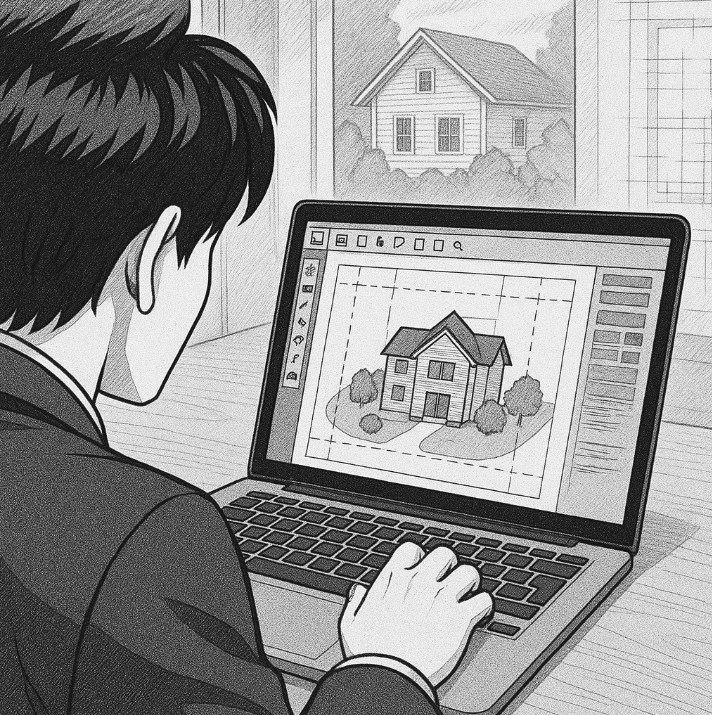Looking for the best site plan creator to simplify your building or development project? Whether you’re a home builder, architect, developer, or DIY homeowner, creating accurate and professional site plans is essential — and easier than ever with modern site plan software.
In this guide, we’ll explore everything you need to know about site plan creators, how they work, what features to look for, and which tool is the best in 2025.
What Is a Site Plan Creator?
A site plan creator is a digital tool or software that helps you design and visualise a plot of land and the structures or features planned for it. Site plans typically include:
-
Property boundaries
-
Building footprints
-
Driveways and paths
-
Easements and setbacks
-
Landscaping elements
-
Utility connections
-
Measurements and angles
Whether you’re submitting plans to a local council or visualizing a new build, a site plan creator turns complex layouts into clear, accurate diagrams.
Who Uses Site Plan Creators?
✅ Builders & Developers
Quickly generate site plans for new builds, display homes, and land packages.
✅ Architects & Designers
Visualize layout possibilities and integrate them with larger architectural plans.
✅ Real Estate Agents
Showcase property layouts to potential buyers with professional diagrams.
✅ Homeowners & DIYers
Plan backyard renovations, sheds, or house extensions without needing CAD skills.
Why Use a Digital Site Plan Creator?
Using pen and paper or outdated CAD tools can be slow, expensive, and error-prone. A modern site plan creator makes the process:
-
Fast – Create detailed plans in minutes, not hours.
-
Easy – No design background required.
-
Accurate – Tools for measurements, setbacks, overlays, and regulations.
-
Shareable – Instantly export or share with clients, councils, or contractors.
Key Features to Look For in a Site Plan Creator
Here’s what the best tools offer in 2025:
1. Point and click Interface
Visual design should be intuitive. You shouldn’t need to be an engineer to use it.
2. Custom Lot Shapes and Boundaries
Input your own angles, measurements, and property lines — especially helpful for irregular blocks.
3. Smart Site Calculations
Automatically calculate build area, setbacks, slope, and open space ratios.
4. Regulatory Overlays
Check against zoning codes or overlays like flood zones or bushfire areas (especially important in places like Australia or California).
5. Professional Export Options
Download high-quality PDFs or images for council submission, client pitches, or internal planning.
Best Site Plan Creator in 2025: Presite.com
⭐ Presite.com – The All-in-One Site Plan Creator for Builders & Sales Teams
Ok, we maybe a little bit biased. But, built for speed and simplicity, Presite lets you generate accurate, branded site plans in just a few clicks.
- ✅ No design experience needed
- ✅ Create custom lots and boundary lines
- ✅ Auto-calculate site coverage, setbacks, and more
- ✅ Add house footprints, driveways, landscaping, and annotations
- ✅ Export to PDF, share online, or embed in listings
👉 Try it free and book in a demo
How to Use a Site Plan Creator like Presite.com: Step-by-Step
-
Enter Property Boundaries
Start by inputting dimensions or using mapping data to auto-generate the lot. -
Add Structures
Drag in house footprints, garages, sheds, and other features. -
Customise Your Plan
Setbacks, fences, trees, driveways, and pools — everything can be visually added. -
Review & Adjust
Use smart alerts for rule compliance (e.g. max site coverage). -
Export & Share
Download in PDF and share with your team, council, or clients.
Common Questions About Presite
🛠 Do I need technical skills to use one?
No! Our tool is built for non-designers, it’s as simple as can be.
📐 Can I use Presite for council submissions?
It depends on your council and jursdication, some jobs will require a full surveyed site plan. Other jobs submissions can be done with a preliminary site plan/
🌏 Are these tools available in Australia, the US, and other countries?
Yes, Presite can be used by anyone.
Final Thoughts: Save Time, Avoid Errors, and Look Professional
Whether you’re designing a single home or managing dozens of builds, a reliable site plan creator can save you hours of work, reduce costly errors, and impress your clients.
Ready to streamline your site planning?
Choose a site plan creator that’s smart, simple, and tailored to your needs.