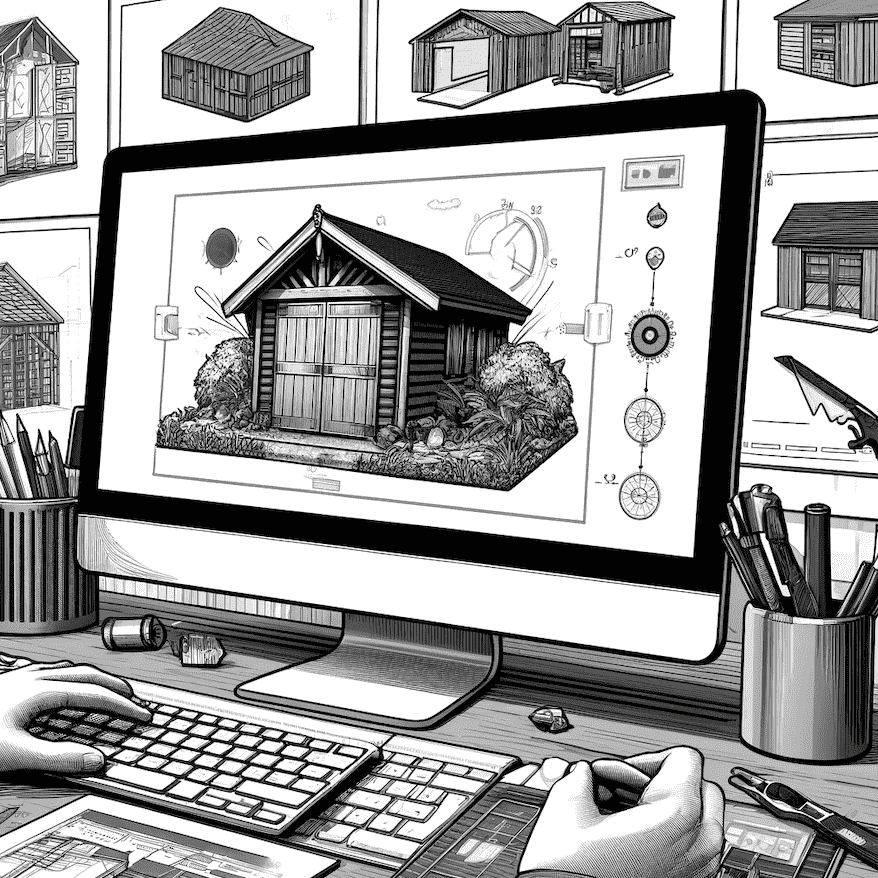In a world where craftsmanship marries technology, shed design software stands as a testament to this union. Let’s embark on a journey that explores the digital realm of creating the perfect shed!
Types of Shed Design Programs Available
1. Basic Design Programs:
- Functionality: These are no-nonsense platforms that give you basic tools to sketch out a shed.
- Best for: Beginners or those looking for a quick and simple design.
- Popular Options: SketchUp Free, Floorplanner.
2. 3D Design Programs:
- Functionality: Immerse in a 3D visualization experience, allowing for a holistic understanding of how the shed will stand in real-time.
- Best for: Intermediate users and those aiming for a more refined final product.
- Popular Options: Tinkercad, Home Designer Suite.
3. Professional Design Programs:
- Functionality: Comprehensive toolsets, advanced features, and intricate detailing opportunities.
- Best for: Professional architects, builders, and hardcore DIY enthusiasts.
- Popular Options: AutoCAD Architecture, Revit.
4. Mobile-Friendly Design Programs:
- Functionality: Access your designs anytime, anywhere. Tailored for on-the-fly adjustments.
- Best for: Those always on the move or those who prefer designing on tablets.
- Popular Options: MagicPlan, Homestyler.
Benefits of Using Shed Design Software
1. Precision and Accuracy: Get every measurement right. Software allows for detail down to the millimeter, ensuring your physical build reflects your digital design.
2. Time and Cost Savings: Integrated features can provide a list of materials, their quantities, and even cost estimates based on current market rates. Gone are the days of overbuying or coming up short.
3. Visual Representation: Manipulate designs in real-time. Change colors, materials, or dimensions and see the results immediately. This aids in decision-making and can prevent expensive post-build alterations.
4. Ease of Use: Modern design software often comes with drag-and-drop functionalities, pre-designed templates, and intuitive interfaces, making the learning curve smoother.
5. Flexibility in Design: Toggle between styles, designs, and even epochs. From an old-world barn style to ultra-modern, these tools have got you covered.
Hidden Advantages: Cost and Time Efficiency
Digital tools provide real-time feedback. Adjust a wall length, and immediately see how it affects the roof. Want to add a skylight? Drag and drop one in and get immediate feedback on structural integrity and material cost adjustments.
Customization: The Heart of Modern Sheds
Shed design software allows every dream detail to come to life. Want cedar shingles, a green roof, or perhaps a built-in solar panel on top? The software can integrate these, ensuring you see the aesthetic and functional effects immediately.
Features to Consider When Choosing a Shed Design Program
- User Interface: Should be intuitive. A cluttered or complicated interface can impede the design process.
- Library of Elements: From doors to windows, the software should offer design elements that cater to multiple styles.
- Integration Abilities: Consider software that can integrate with other tools or platforms, especially if you’re working on larger projects.
- Cost Estimation: A key feature that can set a tool apart. Real-time costing can help in budgeting and procurement.
- Support and Community: Having an active online community or robust customer support can be invaluable for troubleshooting or learning tips and tricks.
Roof Pitch Options and Their Importance
The roof isn’t just a protective layer; it’s an architectural statement. The right pitch can define the style and function of your shed. For heavy snowfall regions, a steeper pitch is optimal, while flatter roofs might be preferable for those aiming for a modern, sleek look.
Detailed Drawings: The Blueprint of Success
From foundation layouts to elevation views, a good shed design software will allow users to dive deep into every facet of the project. These drawings serve as the manual for construction, ensuring the translation from digital design to physical structure is seamless.
3D Renderings and Visualizations
In the world of shed design, visualization is paramount. One doesn’t merely envision a structure; one virtually steps inside it, feels the space, and inspects every nook and cranny before a single board is cut or nail is driven. This is made possible through 3D renderings.
Why Visualization Matters:
- Complete Perspective: Beyond mere aesthetics, 3D renderings let users understand spatial relations, size, and scale, which 2D plans cannot convey effectively.
- Interactive Exploration: Zoom into that corner, rotate to see how sunlight falls during different times of the day, or even walk through the doors. Such interactions are possible with advanced visualization tools.
- Error Identification: A slight misalignment or a design flaw that isn’t evident in a 2D plan can stand out prominently in 3D.
Getting Feedback:
Sharing these visualizations becomes an excellent way to gather feedback. Stakeholders can virtually “experience” the design and provide insights that could be missed on paper.
Cost Estimations and Quote Generation
Building a shed isn’t just about hammering boards together; it’s a significant investment of time, effort, and finances. Shed design software, armed with cost estimation tools, plays a pivotal role in the planning phase.
Precision in Budgeting:
- Material Costs: The software can break down every component needed, from lumber to nails, giving an accurate material cost. Say goodbye to guesstimates.
- Labor Insights: Whether it’s hiring professionals or roping in friends over a weekend, the software can approximate the man-hours involved and the associated costs.
Overheads and Hidden Charges:
Permits, delivery, equipment rentals – costs that often lurk in the shadows. A good design tool brings these to light, ensuring no unpleasant surprises in the budget.
Quoting with Confidence:
Sharing detailed, professional quotes with contractors facilitates clear communication, setting expectations right, and ensuring the project stays within bounds.
Design Library with Pre-made Plans and Ideas
Not everyone wielding a hammer is an architect. For those who aren’t, shed design software often comes equipped with a treasure trove of pre-designed plans.
Benefits of a Pre-made Plan:
- Inspiration: Browsing these designs can spark ideas, leading to a fusion of designs or entirely new creations.
- Time-Saving: Why reinvent the wheel? A pre-made design can serve as a foundation to be modified as needed, speeding up the design phase.
- Professional Expertise: These designs are often crafted by experts, ensuring structural integrity and optimized space usage.
Customizability:
The beauty of these plans is in their adaptability. Adjust dimensions, add features, or remove elements to cater to specific needs.
Compatibility with Other Programs such as Rhino 3D
Diversifying tools in one’s arsenal often leads to a richer design experience. Shed design software doesn’t operate in isolation and often meshes seamlessly with advanced tools like Rhino 3D.
Enhanced Design Capabilities:
- Advanced Modeling: Intricate designs, curves, and features that are challenging to achieve in regular shed design software become accessible with Rhino 3D.
- Realistic Visualization: Rhino 3D, known for its rendering capabilities, can produce photo-realistic visualizations, giving a near-tangible feel to the design.
Seamless Transitions:
Workflows that allow easy export-import between platforms ensure that designers and architects can harness the best of both worlds without hiccups.
Intuitive and Easy-to-Use Interface
No tool, no matter how powerful, is effective if it’s too complex to use. Shed design software thrives on its user-friendliness.
Uncluttered Workspaces:
Good software feels welcoming. It has logically grouped tools, clear icons, and a non-intimidating layout, ensuring users, whether novices or pros, can navigate with ease.
Quick Functions:
Drag-and-drop features, easy modifications, and rapid visual feedback make the design process smooth and enjoyable.
Guidance and Support:
Whether it’s in-software tips, tutorials, or a supportive community, having resources at one’s fingertips boosts confidence and encourages exploration.
Incorporating these features and understanding their nuances ensures that the journey from imagining a shed to building it is a joyous and efficient endeavor.